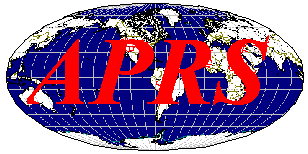
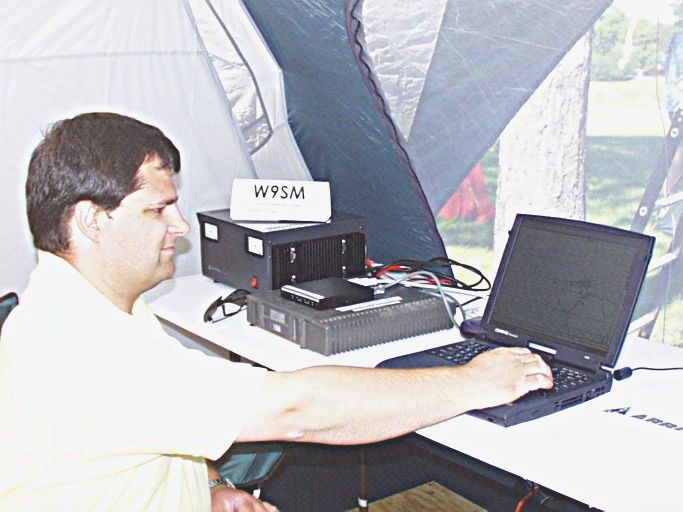

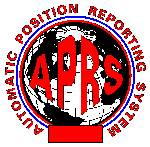
Wisconsin APRS
APRS - Automated Packet Reporting System
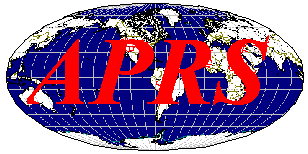
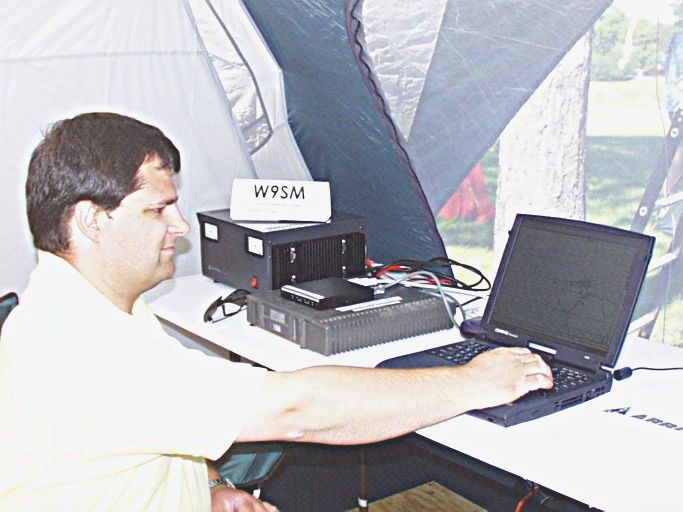

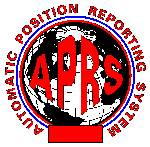
This page last updated 01/20/2010
What is APRS?
APRS is not just a vehicle tracking system. It is a two-way tactical real-time digital communications system between all assets in a network sharing information about everything going on in the local area. On ham radio, this means if something is happening now, or there is information that could be valuable to you, then it should show up on your APRS radio in your mobile. APRS also supports global callsign-to-callsign messaging, bulletins, objects, email and Voice because every local area is seen by the Internet System (APRS-IS)! APRS should enable local and global amateur radio operator contact at anytime-anywhere and using any device.
APRS is different from regular packet in four ways. First, by the integration of maps and other data displays to organize and display data. Second, by using a one-to-many protocol to update everyone in real time. Third, by using generic digipeating so that prior knowledge of the network is not required. Fourth, since 1997, a worldwide transparent internet backbone, linking everyone worldwide. APRS turns packet radio into a real-time tactical communications and display system for emergencies and public service applications (and global communications). Normal packet radio is useful in passing bulk message traffic (Email) from point-to-point, but it does not do well at real time events where information has a very short life time and needs to get to everyone quickly.
APRS is a local RF network. Although the Internet monitors APRS worldwide, this is not the primary objective. But like all of our other radios, how we use APRS in an emergency or special event is what drives the design of the APRS protocol. Although APRS is used 99% of the time over great distances, and benign conditions, the protocol is designed to be optimized for short distance real-time crisis operations on RF.
APRS provides universal connectivity to all stations in the net by avoiding the complexity and limitations of a connected network. It permits any number of stations to exchange data just like voice users would on a voice net. Any station that has information to contribute simply sends it, and all stations receive it and log it. Secondly, APRS recognizes that one of the greatest real-time needs at any special event or emergency is the tracking of key assets. Where is the Event Leader? Where are the emergency vehicles? What's the weather at various points in the County?
APRS provides situational awareness to all operators of everything that is going on in his local area, whether it be weather reporting, traveler info, direction finding, objects pointing to EchoLink and IRLP, or traffic reporting and emergency response. All of this while providing not only instantaneous operator-to-operator keyboard messaging capability for special events, but also an always-on voice alert backchannel between mobiles in simplex range. There is even an APRS interface to the WINLink system called APRSlink, so that mobiles can send and receive Email without needing a PC. Think of APRS as a signaling channel to reveal all amateur radio resources and live activities that are in range of the operator at any instant in time.
Although APRS is a local, tactical real-time two-way communications system, the enormous free bandwidth of the Internet was added in the mid 1990's to allow global monitoring of all real-time data from all local communities around the world. Everything on any APRS frequency is being monitored locally and fed globally into the APRS internet system by hundreds of I-Gates. Not only does this allow for global monitoring of any local activity, it also allows two-way point-to-point messaging between any two APRS users anywhere on the planet (that has an APRS infrastructure). Think of it as everything goes in so it is available to everyone, but the only thing that comes from the internet back to local RF are messages and selected position data requested locally.
Updated Symbols for UI-View and other APRS Programs
Have you ever updated your symbols for your APRS program? In September of 2005, the symbols were updated. Here is a link to get updated tables for UI-View, UI-Point, APRS+SA (APRSplus), and Findu/JavAPRS. Here is a chart showing the new symbols. If your current symbols don't look like these, you need the updated chart.
Wisconsin APRS Yahoo Discussion Group
There is now a new Yahoo discussion group for Wisconsin. It can be found at this link. The WVRA APRS group and Southern Wisconsin APRS group will be combining with the Wisconsin APRS group. If you haven't already signed up for the new group, please do.
Unproto Path Information
Just a reminder about the updates over the past couple of years concerning your unproto path. Relay is no longer used. Using relay in your path caused a lot of QRM on the network, so a couple of years ago it was changed to WIDE1-1. Using WIDE1-1 allows the digipeaters to handle the packets better and eliminate a large quantity of duplicate packets. If your home station was set up as a relay in it's alias, it needs to be changed to WIDE1-1 as the alias, however with the addition of many digipeaters, your station may no longer be needed to fill in an area. If it is no longer needed to provide the fill in coverage, please remove the alias of relay (or WIDE1-1) completely.
An acceptable path for a mobile would be WIDE1-1,WIDE2-2. For a home station, an acceptable path would be WIDE2-2 or even better, use the call of the nearest digipeater. An example of that for a home station in the Wausau area is KC9NW-10,WIDE2-2 or KC9NW-10, WIDE2-1. If at all possible, you should not be using WIDE3-3. Any path larger than WIDE3-3 will be trapped at the digipeater and will not be allowed to propagate through the system. Never put WIDE1-1 after a WIDE2-2 , WIDE2-1 or WIDE3-3. This will cause problems on the network.
If you would like your packets to only be digipeated in the state of Wisconsin, use WI2-2 in place of wide2-2.
Look for digipeaters coming to the cities of Crandon, Mercer, and Ironwood Michigan. Also, look for the return of a digipeater in Washburn. If you know of an APRS digi that will be coming online soon, let us know and we will add it to our list. You can email Mark at n9mea[at]wisconsinaprs[dot]net.
Here is a list of APRS digipeaters in Wisconsin and its current status.
Need Help Setting Up Your Digipeater TNC or Hooking Up Your TNC to Your Radio
Need help setting up your APRS digipeater or hooking up your TNC to your radio, check out this page. This includes setting up your UI-View 32 station as a digipeater. There are some digipeaters in the state that are not set up per the new paradigm standards that were introduced back in 2005. That setup info can be found at the previous link. Here is a list of digi overlays.
The current overlays are:
N for WIDEn-N's "R,W,Wn..." The old OBSOLETE flooding WIDEn-N's
L for Limited WIDEn "W2..." W2 recommended. SSn-N not supported
S for State Systems "W2, SSn-N..." W2 recommended. Supports SSn-N
1 for FILL-IN DIGIS "W1-1..." For a FILL-IN WIDE1-1 only digi
1 for 1-hop enforced "11,22,21,33..." Such as LA, etc
P for PacComm digi "11,22,21,33..." or what ever is in ALIAS list
A for Alt-Input digis"W2, SSn-N... Alt-Input on 144.99
X for eXperimental
The OBSOLETE LEGACY Overlays are:
R for RELAY only digis <== OBSOLETE. MYALIAS should be WIDE1-1 now
W for WIDE or R,W digis <== OBSOLETE. Should be WIDE1-1 only
T* for PacComm TRACE digis <== should be changed to "P"
F* for old KPC ver 8.2 <== should be updated to New-N as an "S"
U* for UI-Digi *Should use "S" (or "L") when updated to New n-N
D* for DIGI_NED *Should use "S" (or "L") when updated to New n-N
Setting Up Your Kenwood D700 (and probably D710) to Act as a TEMPn-N Digi
APRS is a tactical-real-time-local digital communications network designed for rapid deployment in the field using come-as-you-are equipment for a LARGE number of simultaneous stations. APRS is PERFECT for Field Day with HUMAN operators at all stations. This is not at all what most APRS users are familiar with on a 24/7/365 basis. Too many people think APRS is only vehicle tracking, and they are so wrong.For example, the ARRL Field Day rules make it difficult to use APRS on Field Day because the APRS System on that Day must include one temporary and portable digi and be independent of the existing global APRS infrastructure.
THE SOLUTION: USE THE TEMPn-N NETWORK INSTEAD:
TEMPn-N is an ALTERNATE APRS emergency network and digipeater alias that uses the THOUSANDS of D700 MOBILES FOR TEMPORARY Digipeaters. Although we have about 1000 permanent digis across the USA, we are overlooking the value of the THOUSANDS of mobile D700's that can act as digis in an emergency if needed. The problem has always been that we do NOT want mobile digis 99.99% of the time, but it is a shame not to have them available when needed. The solution is to simply turn them on as digis ALL THE TIME, but only to support the path of TEMPn-N. This makes them always out of sight, but always useable if needed. (including Field Day!). This gives those remote D700 emergency digipeaters a standby-ready-to-use-anytime system on not only the national APRS channel, but any channel at any time... without any prior action by the owner. Here are the two settings to enable permanent TEMPn-N mobile digipeating support in your mobile. You must use a PC via the serial port to make these settings. The radio will remember these settings:
set UITRACE TEMP
set HID OFF
MOBILE WIDE1-1 SUPPORT: The above TEMPn-N settings are independent of the front panel APRS menu functions for digipeating and thus can be used by any other mobile operator by changing his outgoing path. But there are times that owners of D700 mobiles want to activate their mobile to serve as a temporary fill-in digipeater for existing users of existing paths. To do this, they need to save two APRS MENU items:
By storing these parameters in a PM, they are always available, but also always off to prevent channel QRM. But for any special application, the mobile can simply turn DIGI ON from his front panel, and then his vehicle will support the WIDE1-1 function temporarily. When he turns the radio off, it will revert back to DIGI OFF.
AUTO-PM-STORE Must Be Set to OFF: Remember, that the D700 has a special command under the RADIO-DISPLAY Menu that unfortunately defaults to ON. This command AUTO-PM-STORE defaults to ON and will re-save everything you do on the front panel each time you use the radio. This overwrites any special settings you have saved in a PM. For most normal amateur operations, users want to pre-program the PM's for special settings and then always revert back to those settings each time the PM is pressed. To make sure this happens, you must permanently set this menu item to OFF!.
Setting Up UI-View 32 for I-Gate Operation and General Home Station Information
Are you looking for some help to get your
UI-View 32 to work as an I-Gate? Thanks to Matt N9NMH and Mark N9MEA, here
is a word document
that should help you.
Here is some more information about setting up your home station as an I-Gate.
One thing that many people overlook both in their home station and in I-Gates is the value of NOT using an omni antenna at their base station if they want to get maximum decoding from all digis in the area.
It is counter intuitive, but if your home station or I-Gate can hear two or more digis, then you do NOT want to have an omni antenna that can hear them all equally. If you can only decode two digis direct, then set your antenna on one side of your house so that it hears one of those digis at least 10 dB stronger than the other digi. If you can decode 3, then set your antenna such that it hears the best one 10 dB better than the second one, and 20 dB better than the third one. You usually have plenty of dB to play with.
You do this, because in a collision (happens all the time in APRS by design), you want ONE copy to always be 100% decoded and not destroyed by the other digis. Yet, you still hear all three digis if they do not collide. Remember, the design of APRS digis is that they are all supposed to key up on the same packet at the SAME time to minimize channel loading. If you have not taken this fundamental antenna arrangement, and hear 2 or more digis within a few dB of each other then you are missing a LOT of packets!
You can tell if you are seeing collisions, by watching the S meter and your TNC. First, by ear, you can usually hear them as jumbled audio. If you see strong RF signals and do NOT decode, then you are hearing collisions and losing most of your packets due to collisions!
You should certainly fix this problem by taking the necessary effort to assure this anti-collision arrangement of your antenna. Remember, HIGHEST and BEST is not the optimum for APRS. APRS is a network with a contention based delivery system. Set up your antenna to match that network characteristic and you will double or triple your station performance.
This may mean an antenna below the roof line, or on a specific side of your tower, or a small beam, or any combination. Or just sticking up a 39" reflector rod somewhere within a foot of your existing antenna to change the pattern a bit.
All it takes is 10 dB difference, and that is not much at RF. Think of it as 2 "S" units.
If your 2 or 3 digis all "pin your S meter" so you cannot see the difference, then simply temporarily insert an attenuator so you can get ALL the levels down into the range of your "S" meter. Then assess how the 2 or 3 digis compare. Make your antenna adjustments to get the 2 "S" unit difference between all of them. Then when you are satisfied, remove the attenuator and you are all set.
TNCs for APRS Digipeaters Needed
If you have any old TNCs lying around the ham shack that you are not using, consider donating them for use as a digipeater. We are primarily looking for MFJ 1270 series, Kantronics 3 and 3plus, and Vectronics TNCs. If you are considering donating your TNC or have questions about APRS digipeaters in general, contact Mark N9MEA by emailing him at n9mea[at]wisconsinaprs[dot]net.
APRS PowerPoint Presentation
Looking for an APRS presentation? Here is the presentation the Michael Martens KB9VBR and Mark Rasmussen N9MEA have put on at various meetings around northern Wisconsin. They are always trying to keep it up to date as new facets of APRS come up. If you would like one of them to put on a presentation, contact Michael at kb9vbr[at]wvraclub[dot]org or Mark at n9mea[at]wisconsinaprs[dot]net.
|
APRS Quick Links |
|
The WVRA APRS
yahoo group and Southern Wisconsin |
|
APRS Search Engine |
How to Get APRS up and
running in your area
APRS is very well served in the Southern 3/4s of Wisconsin, but the rest of the state has a general lack of coverage, especially the northeast in Forest and Florence county's and the entire northwest part of the state. Anybody with a packet radio equipment can run APRS with the addition of some software. Here are some tips to get started.
1. Get the ARRL book VHF Digital Handbook, by Steve Ford, WB9IMY. This is the best getting started guide there is. It has lots of information on the software available and setting up a station.
2. If you have an unused packet station, turn it into an APRS fill-in station. Since APRS is an unconnected protocol, fill-in stations and digipeaters are necessary to propagate the packets.
3. Do an APRS presentation at your club meeting or
ARES meeting. Several
PowerPoint presentations are available on the web for your use, or contact the Wisconsin
Valley Radio Association to do a presentation for you.
4. Use your local repeater to discuss APRS and to invite more hams to use the mode.
5. Join APRS discussion lists on the Internet such as APRSSIG at www.tapr.org or the Wisconsin APRS list http://groups.yahoo.com/group/wisconsinaprs/. The members of this list are more than willing to answer your questions.
6. Create an APRS steering committee for your area. Have regular meetings and invite anyone interested to come and discuss the mode with others.
7. If you want to learn more about GPSs and how the Global Positioning System works, you can also check out the ARRL book GPS in Amateur Radio, by Walter Fields W4WCF.
Equipment
Getting started in APRS
can be fairly inexpensive, but as most hams know there are always bigger, better
and more expensive toys to add to the mix. APRS was originally designed to make use of your old packet equipment that may be collecting dust. To this day,
itís still the norm to use a radio
and TNC to
get your APRS station on the air. A number of radio manufacturers are
now
making radios with built in TNCs. But improvements have been made, now you can
use various different pieces of equipment like computers,
GPS units (NMEA compatible), and tiny trackers.
Unless you have the equipment, you will need to make some purchases, we recommend
using these products only because it is what members of WVRA use and what we are
familiar with, others may work just as well or not
make use of your old packet equipment that may be collecting dust. To this day,
itís still the norm to use a radio
and TNC to
get your APRS station on the air. A number of radio manufacturers are
now
making radios with built in TNCs. But improvements have been made, now you can
use various different pieces of equipment like computers,
GPS units (NMEA compatible), and tiny trackers.
Unless you have the equipment, you will need to make some purchases, we recommend
using these products only because it is what members of WVRA use and what we are
familiar with, others may work just as well or not
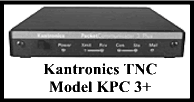 at
all.
at
all.
The software used to run the street level maps has also expanded, and is available for PCs, windows, DOS, Linux formats, and MAC formats as well as Palm Pilots. Some of the software can be run on older computers (486) running Windows 3.1 or DOS 6.0 as well as new computers and operating systems. The software has developed to the point that it allows for linking to the internet without anything other than your computer via modem. Of course if you want to be at the top of the game youíll find a laptop to mount in the vehicle so you can watch yourself and other hams track across the screen as well as send text messages back and forth. One of the most popular software packages is UI-View32 using Precision Maps.
The applications for using APRS seems to be endless. While traveling you can utilize the GPS, computer and street level mapping to find your way through unfamiliar areas. If you're in areas linked to an internet gateway you can send a text message to someone in your town while you drive through Chicago or send someone email, there is also satellite APRS.
There are many different ways that you can set up an APRS station. You can just have a tracker unit that will transmit out your position at preprogrammed intervals. You can also have a mobile station that has a computer attached so that you can receive everyone else's position, send and receive short text messages, and receive severe weather information. You can also set up a home station to do the same. Also at your home station, if you have hi speed internet available, you can overlay weather radar data with mapping program. Depending on your setup, you can also transmit real time weather data from your location with the correct weather station. If your home station has high speed internet, you can also setup up your station as an I-Gate to transfer received data to an internet steam, or take data from the internet stream and output it to the local RF network. The equipment that you will need will depend on what type of APRS system you want to run.
Interested in HF APRS
If VHF APRS doesn't interest you, maybe HF APRS would. The standard frequency for HF APRS is on 30M at 10.151 LSB. If you are going to try HF APRS, check out this word document. It helps explain the actual operating frequency which is dependant on the TNC you are using.
Here are the SSID guidelines for APRS users right from Bob Bruninga
Since there are 20,000 APRS users on the air, the APRS maps and data can get very cluttered. Also, most operators have multiple stations on the air, such as their HOME, CAR, BOAT, and HT. It is very convenient to be able to recognize these typical applications at a glance.
Here are those common defaults:
-0 Home Station, Home Station running I-Gate.
-1 Digipeater, Home Station running a Wide1-1 Digi, WX Digipeater
-2 Digipeater [#2 or] on 70CM
-3 Digipeater [#3]
-4 HF to VHF Gateway
-5 I-Gate (Not home station)
-6 is for Operations via Satellite
-7 Kenwood D7 HT
-8 is for boats, sailboats and ships (maybe 802.11 in the future)
-9 is for Mobiles
-10 is for operation via The internet only
-11 is for APRS touch-tone users (and the occasional Balloons)
-12 Portable Units such as Laptops, Camp Sites etc.
-14 is for Truckers
-15 is for HF
Originally, in 1992, the first APRS GPS mobiles just transmitted raw NMEA-0183 GPS stings and so there was no way to insert a SYMBOL byte in the pre-formatted NMEA 183 packet. Hence we defined 14 common SYMBOLs as defaults to the 14 available SSID's that a mobile could use. These included BIKES, HELICOPTERS, AIRCRAFT, VANS and many others in addition to the ones above. This is now OBSOLETE.
In the late 1990's we came up with a better solution and defined the AX.25 TOCALL of GPSxyz for such use. In this case, the "xyz" characters can be used to define any of the hundreds of APRS symbols including Overlays. Just look up the xyz in the SYMBOLS.TXT file included in all copies of APRSdos (or these days, on the WEB).
Since this GPSxyz concept was so powerful, it completely replaced the original SSID assignments and so those original NMEA defaults have been removed from the Documentation.
However the convention for the 6 most useful ones remains and should be used in the absence of any other overriding conditions. Except for the TH-D7 and Truckers, the other SSID conventions mark APRS "TYPES" of users that are independent of the many SYMBOLS they can use. Thus it is nice to know HOW someone is getting into the system, whether via satellite, HF, the internet, or touchtone. For example, using the -6 only for Space applications is so that the global APRS WEB data bases will keep statistics and data for when you are operating through the satellites separate from when you are working normally.
So stick to the standards above for the obvious applications... Of course these are not rigid. If you have more than 4 digipeaters, use any SSID you want.
These are only guidelines...
de WB4APR, Bob
APRS digipeaters in
Wisconsin as of 1/17/2010.
APRS activity around
the Marathon County area as of 1/17/2010.
Here is the estimated coverage of the APRS
digipeaters to a mobile APRS unit with a quarterwave antenna in the Northeast
ARES District. We have
also included digipeaters from around the Northeast ARES district that we could
get information about. This coverage is from about December 1, 2009.
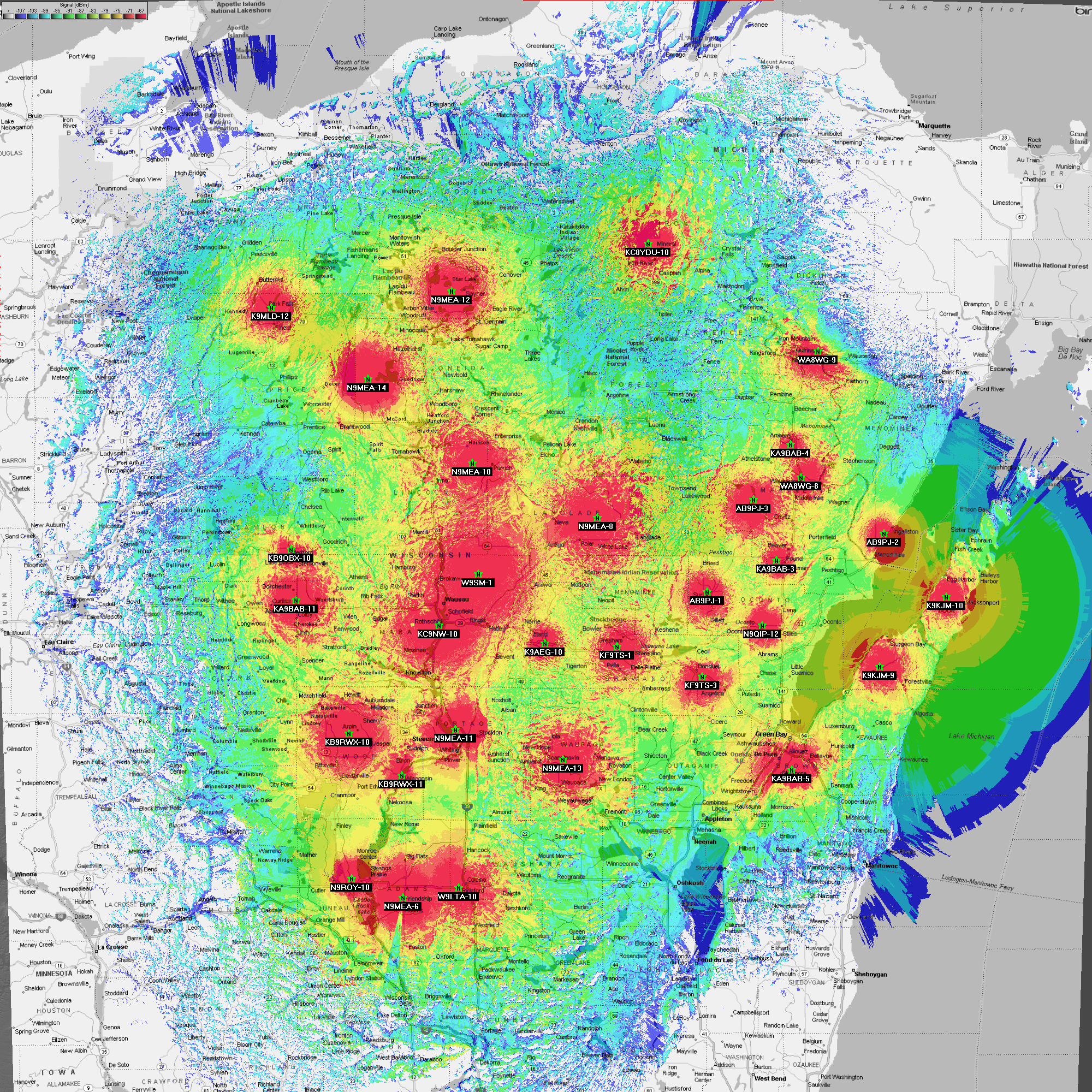
Interested in having
weather radar show up on your UI-View 32 map? It can be done using NWSGet.
Below is a map capture from about 5:30pm central time on 8/13/08 of some showers
moving through the northeast part of Wisconsin. If you would like to add
NWSGet to your UI View 32, check out http://www.aprs.5050ranch.com/index.html,
they have excellent instructions on downloading it and getting it running on
your computer.
Interested in more
weather stuff? Consider putting up a weather station on APRS. Below
are 2 examples of weather station information that was sent out. The first
is from KC9AMX north of Boulder Junction on the Wisconsin - Upper Michigan
border and the second is a remote weather station in Algoma, WX9GRB-4, sponsored
by the Green Bay weather office.
How to send Winlink messages
through the APRS network
http://www.winlink.org/aprslink
This Winlink page provides all the information you will need to send short
messages between an APRS user and a Winlink user.
APRS info
http://aprs.org/
This site provides information on APRS right from the
creator of APRS, Bob Bruninga.
More APRS info
http://www.ew.usna.edu/~bruninga/index.html
This site provides more information right from Bob Bruninga.
Additional APRS info about the new
n-N Paradigm
http://aprs.org/fix14439.html
This site provides more information right from Bob Bruninga including settings
for various digipeaters.
APRS Local Frequency Initiative
http://aprs.org/localinfo.html
This part of the APRS webpage describes sending
out positions of voice repeaters and the Voice Alert system
More on the Voice Alert system
http://aprs.org/VoiceAlert3.html
This webpage provides more information on the
Voice Alert system and is a must read for anyone considering to us it
Mic-E Repeaters
http://eng.usna.navy.mil/~bruninga/APRS-docs/MIC-E.TXT
http://info.aprs.net/index.php?title=MicEncoder
http://eng.usna.navy.mil/~bruninga/aprs/mic-e-types.txt
Here are a couple of links on how Mic-E works and
how to set up your voice repeater to strip off the Mic-E signal and put it out
onto the APRS network
FindU.com
http://www.findu.com/
The place to go if your looking to integrate
the internet with APRS. This page
has a tremendous amount of detailed information on it, so be willing to spend
some time to sort through it.
Southern Wisconsin APRS
-N9QIP UI View Webserver
http://69.179.80.128:1961/
Information about the APRS activity in the
southern and central part of Wisconsin
Northern
Wisconsin APRS
http://www.aprs.5050ranch.com/index.html
Information about the APRS activity in the
northwest and northcentral part of Wisconsin. They also have excellent
directions on how to get NWSGet (NWS weather radar) maps to work with UI-View.
AA9NV APRS
webpage
http://aa9nv.r2i.net/APRS.htm
Information about the AA9NV APRS units and I-Gate
AA9NV UI View
Webserver
http://68.191.169.141:1961/
Information about APRS activity in the Waupaca area of Wisconsin
HamHud
http://www.hamhud.net
Heads up display and simple messaging
interface.
WA8LMF APRS
webpage
www.wa8lmf.net/aprs/index.htm
This website has lots of APRS information and APRS links.
WA8LMF
overview of the Garmin Fore Trex GPS
www.wa8lmf.net/ForeTrex/index.htm
Nice write up about the Garmin Fore Trex GPS and using it with the Kenwood
TH-D7.
Tucson Amateur Packet Radio (TAPR)
www.tapr.org
This site not only covers packet but APRS as well. It offers a number of
message boards for a variety of different aspects of the hobby. This is also an
excellent place to get the latest APRS software.
APRS+SA Home Page
http://www.tapr.org/~kh2z/aprsplus/
This application utilizes the street level mapping program Street Atlas
to track APRS Stations. This application has a lot of menus and appears to be
quit extensive. A Free trail down-load is available.
WIN APRS/ DOS APRS/ MAC APRS
http://www.winaprs.org
This site supplies information on all three software packages of APRS.
UI-View APRS
http://www.ui-view.org
This application utilizes the street level mapping from Precision Map and also
allows use of a bunch of different plug in programs some of which include
different weather stuff.
UI-View APRS Updated Server List
http://www.eoss.org/wbaltrac/NewServers.txt
This link goes to the website where you can get an updated server list for
UI-View
UI-View APRS Registration
http://www.apritch.myby.co.uk/uiv32.htm
This link goes to the website where you can register your copy of UI-View
Undertow Software
http://www.undertowsoftware.com/?AID=172
This link goes to the website where you can get your copy of Precision Mapping
Streets and Traveler. This is one version of software to allow you to have
moving/zoomable maps on UI-View.
Sound Card Packet
http://kc2rlm.info/soundcardpacket/index.html
This is an interesting site. Use your computers sound card instead of a TNC to
access APRS or packet networks. No one I know has tried this yet so let us know
if it works for you.
Northern Illinois APRS Network
http://nian.aprs.net
Tri-State APRS Working Group
(Serving Illinois, Indiana, Kentucky, Ohio, Southern Michigan,
South Eastern Missouri & West Virginia.)
http://www.tawg.org/
This appears to be a pretty extensive site offering information on many different
APRS software applications including DOS, WINAPRS, MACAPRS, APRS+SA, APRSPoint,
PERLAPRS, Pocket APRS, APRS-CE and more. The site also has a APRS Web Ring at
http://www.ringsurf.com/netring?ring=aprswebring;action=list
Packetradio.com
http://www.packetradio.com
Just getting started with APRS it helps to know a little about packet radio.
This site has lots of information that can be applied to APRS. It also contains
radio mods, and project kits.
APRS Virtual Meeting
http://www.aprs.net/vm/
While this site appears to be in the process of shutting down it still has a lot
of good APRS information. I wouldn't expect any update to this page or the
software linked from this page.
Byonics
http://www.byonics.com
Good site for
kit or built APRS trackers.
Also has other kits such as APRS weather beacon (similar to tracker) and foxhunt
interfaces. They also have a TNC that works in the KISS mode. These trackers work great and they are always coming out with
new products.
Opentracker
http://www.argentdata.com/products/aprs.html
Here is another site for APRS trackers. They also have a TNC that works
only in the KISS mode and works as a smart APRS digipeater.
TNC-X
http://www.coastalchip.com/TNC-X/index.htm
This is another type of TNC and it works in the KISS mode. It also has
different daughter boards to do different things, one of which is a smart TNC
that allows WIDEn-N digipeating.
APRS Digi Power/Height/Gain
Calculator
http://www.apritch.myby.co.uk/phgrcalc.htm
This site will calculate your power/height/gain number for you. You will
need to know your transmit power, antenna gain, and height above surrounding terrain